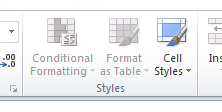 Today I was sent by e-mail an XLS file but that when I opened it the Conditional Formatting and Format as Table buttons were greyed out. I wanted to use Format as Table so I could more easily
Today I was sent by e-mail an XLS file but that when I opened it the Conditional Formatting and Format as Table buttons were greyed out. I wanted to use Format as Table so I could more easilyMake sure you save the file as a real Excel 2010 xlsx. But in my case I found my file was 'Shared' and removing the 'Shared' status solved it for me. Here are the two solutions in more detail:
Convert to xlsx
On the top of the Excel window, to the right of the filename, if it says [Compatibility Mode] do the following:
Click File | Info | Convert
Save the file as xlsx (native Excel 2010 format)
Turn off Shared
On the top of the Excel window, to the right of the filename, if it says [Shared] do the following:
Click Review | Share Workbook
Disable (click to remove the tick) 'Allow changes by more than one user at the same time. This also allows workbook merging.'
Click OK
Click Yes
Click Home and you'll see the buttons are now active!
NOTE: You have to make a choice! If you received the file via e-mail then it should not matter that you have turned off Sharing. But if you opened the file from a shared network drive then you will stop it from being shared - other users will not be able to access this file until you've finished with it.



1 comment:
Hi, in case it is useful to anyone, I ran into a related issue, greyed out format as table, but with a different solution: it turns out that I had already created a table, and selected a style from "Format as Table". Then I added a new column to the left which I wanted to also be part of the table. As I selected that column along with the rest of the table, the "Format as table" showed greyed out. I even removed the table format, but as it turned out, that did not remove the range from being a table. In the end, what fixed it for me was to choose "Convert to Range", which basically took out the "Table" property of the range. Then I could select the new column along with the rest of the table and formatted it as table.
Post a Comment