Solution 1 (maybe)
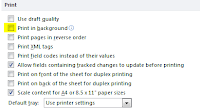 On one website it said to turn off the background printing, I tried this but it didn't help me. Maybe it'll work for you, here's what to do:
On one website it said to turn off the background printing, I tried this but it didn't help me. Maybe it'll work for you, here's what to do:Click File | Options | Advanced
Scroll down to the Print section
Turn off Print in Background (see the screen shot opposite)
Click OK
Solution 2
I downloaded the latest driver for my printer and installed it. I restarted my computer and now Word is printing normally again. Sometimes the simplest solutions are the best!
1 comment:
Very informative post regarding printer slow printing issues. Printer slow printing is one of the common issues which happens in printer. I am working in hp service center chennai and as a service person posts likes these really help to gain knowledge. Would be great if you would write more on other printer related issues also. Thanks.
Post a Comment