Do not click Get Flash Player, instead follow the steps below:
- On the address line enter: chrome:plugins
- Click [+] Details (top right - see the example below)
- Look for Adobe Flash Player - click Enable
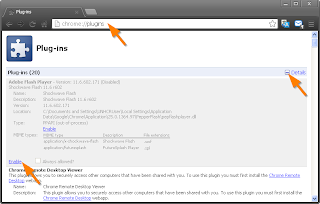
Back on Facebook it's working fine :-)
If you still don't see the video, press F5 to refresh the screen. You could also restart Chrome but normally you shouldn't have to do that.


No comments:
Post a Comment