PDFtk is a great little app for merging PDF files. Since I started using Windows 10 I found that when using PDFtk the text on the app was a little blurred and difficult to read. Here's a screen shot:
Do you see what I mean? It's ok, I can use it but it's not pleasant.
Solution
Click search (magnifying glass icon) next to Start
Type PDFtk
Right click on the PDFtk app in the Start menu
Click Open file location
On the PDFtk shortcut, right click, click Properties
Click Compatibility (see the screen shot below)
Enable Override high DPI scaling behaviour
Set the scaling to Application
Click OK
It makes a very noticeable difference!
Conclusion
I presume that the scaling technology changed with Windows 10 and some applications have not been updated to use it. But as you can see, using this compatibility setting it's possible to improve how the fonts appear.
This isn't only for PDFtk, you can also try this for other applications that have blurred text. You might need to experiment with the settings but you should be successful.
I hope this has helped :-)

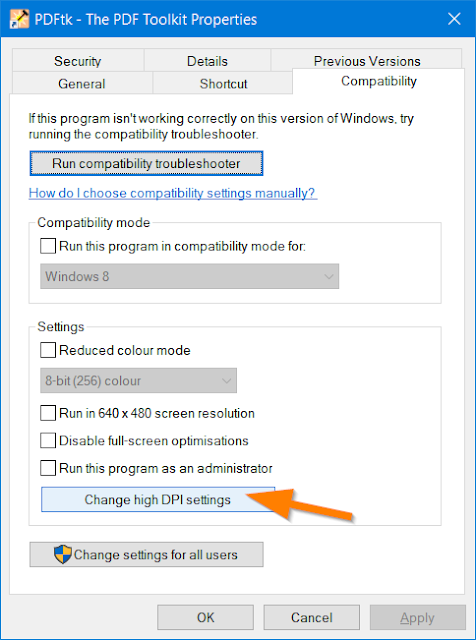


No comments:
Post a Comment